## `for` Loops The `for` loop is ubiquitous in the programming world. Almost every programming language has one and many employers will use a `for` loop challenge in their hiring process. --- ### Terminology <dl> <dt>Iteration</dt> <dd>The same procedure repeated multiple times.</dd> <dt>Iterator</dt> <dd>A counter variable (usually <code>i</code>) that keeps track of which iteration the program is in.</dd> <dt>Iterable</dt> <dd>An object/variable which can be looped over or iterated over with the help of a <code>for</code> loop.</dd> </dl> --- ### The `for` loop syntax ```js for ([initializer]; [condition]; [increment]) { // Your code here } ``` To [Print 1-to-100 with a for Loop](https://gist.github.com/acidtone/e87aa5564ae1b286beca66b07d52550f). ```js for (let i = 1; i <= 100; i++) { console.log(i); } ``` --- <dl> <dt>Initializer</dt> <dd>This expression usually creates one or more loop iterators (counters), but the syntax allows an expression of any degree of complexity.</dd> <dt>Condition</dt> <dd>If the value of condition expression is true, the loop iteration executes. If the value of condition is false, the loop terminates.</dd> <dt>Increment</dt> <dd>The loop counter increments. This expression is usually i++ but the syntax allows an expression of any degree of complexity.</dd> </dl> --- ### `for` Loop Flowchart 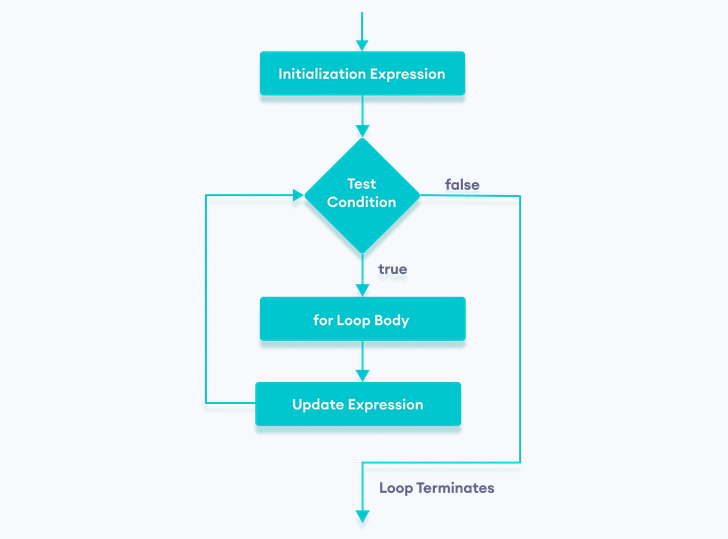 Source: [JavaScript for loop (with examples)](https://www.programiz.com/javascript/for-loop) --- ### The `for` loop process 1. The `initializer` expression executes and creates one or more loop counters. The syntax allows an expression of any degree of complexity but is usually `i = 0` or `i = 1`. - it's convention to name your iterator `i`. --- ### The `for` loop process 2. The `condition` expression is evaluated. - If the value of `condition` is `true`, the loop statements within the code block execute (Step 3). - If the value of `condition` is `false`, the `for` loop terminates and the script proceeds to the next line after the loop. --- ### The `for` loop process 3. The code block executes. Any counters or variables that were initialized are available within the code block. 4. The `increment` expression is executed. This usually increases the counter by 1 (`i++`). 5. Control returns to Step 2. --- ### Key Takeaways - It's convention to name your counter (iterator) variable `i`. - Variables declared inside the `for` loop are reset on each iteration. - Variables declared inside the `for` loop are not available outside the loop. - Use `let` when initializing `i`. `const` won't work if `i` is incremented or overwritten. - Be careful when defining your `condition`. It's easy to be "one off" when choosing comparison operators such as `<` and `<=`. --- ## `break` and `continue` ### Stopping and skipping --- ### `break` The `break` statement "jumps out" of a loop. ```js for (let i = 1; i <= 10; i++) { if (i === 4) { break; } console.log(i); } // Output: 1, 2, 3 ``` --- ### `continue` The continue statement skips one iteration in the loop. ```js for (let i = 1; i <= 10; i++) { if (i === 4) { continue; } console.log(i); } // Output: 1, 2, 3, 5, 6, 7, 8, 9, 10 ``` --- ## Further Resources - MDN: [`for` statement](https://developer.mozilla.org/en-US/docs/Web/JavaScript/Guide/Loops_and_iteration#for_statement) - Gist: [Print 1-to-100 with a `for` Loop](https://gist.github.com/acidtone/e87aa5564ae1b286beca66b07d52550f) - Video: [`for` Loop](https://www.youtube.com/watch?v=s9wW2PpJsmQ) by Mosh Hamedani - [10 Simple Javascript For-Loop Exercises](https://avantutor.com/blog/10-simple-javascript-for-loop-exercises/)