## Activity: What's your favourite hobby? In groups of 3 or 4, and taking turns: 1. Share your current (or past) favourite hobby with the group; 2. Were you good at this hobby right away? If not, how did you get better? 3. When teaching someone this hobby, what's the common mistake you see in beginners? 4. Can you instantly recognize someone who's an expert at your hobby? How can you tell? --- # Better Search Phrases ## 90% of Web Dev is [Googling] 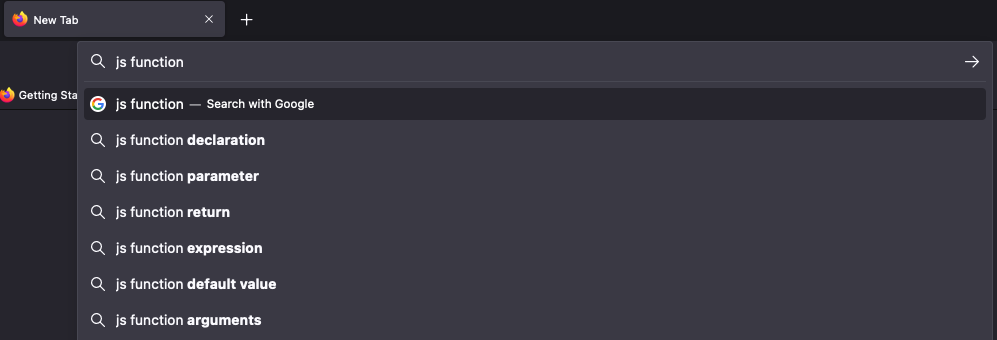 --- ## Terminology <dl> <dt>Normie</dt> <dd>Someone whose tastes, lifestyle, habits, and attitude are mainstream in a particular field or topic.</dd> <dt>Expert/Superstar/Hotshot</dt> <dd>Someone who is dazzlingly skilled or knowledgeable in a particular field or topic.</dd> <dt>Jargon</dt> <dd>Special words or expressions that are used by a particular profession or group and are difficult for others to understand.</dd> </dl> --- ## Why is search important? - Your learning will live and die on your ability to find high quality resources; - There's always a new tool/technology/framework to learn (and also someone to teach it); - It's rare that a problem hasn't already been solved (and shared) by someone else; - Devs are lazy and don't want to memorize anything. --- ## Why is search difficult? - High quality search results require high quality search terms; - You won't know these terms as a beginner; - Resources become outdated quickly. --- ### Quality Searches Effective search phrases are usually: 1. **Concise**: Normally 1-4 words long - _Exception_: Copy/pasting an error 2. **Domain-specific**: Terms that are used within a specific industry and not in general usage by "normies" 3. **Qualified**: Qualifying terms further filter the results based on: - the skill level of the searcher - the specific goal of the searcher - a desired source of information --- ## Concise search phrases ### Less is more - The more words you use, the more you dilute meaning; - Typing is tedious, do less of it; - All you need is that perfect word, but first you need to find it... --- ## More Terminology <dl> <dt>Domain-specific Terminology</dt> <dd>A domain-specific term for jaron.</dd> <dt>Search qualifiers</dt> <dd>Terms that help the search engine narrow your results.</dd> </dl> --- ## Nerdier terms #### (Use with caution) Folder → directory → project root → repository → repo Photo → image → high-frequency raster image Web address → URL → Top-level domain → TLD --- ## Qualifying terms A domain-specific term will still return many results that might not be focused enough to solve your problem: - Looking for tutorials? ```html node for beginners node getting started node examples ``` - Use nerdy terms for nerdy results. Are the results different between these terms? ```html css docs css specs ``` --- ## Example Searches How would you rate the following search phrases? - Were any words specific to the industry of web development? What are they? - How many words are used? - What is the skill level of the searcher? What problem might they be solving? - How would do you identify high quality results? --- ## "`How do I build a web site?`" --- ## "`Why isn't my CSS doing anything?`" --- ## "`web development`" --- ## "`html crash course`" --- ## "`js architecture patterns`" --- ## "`[your fave browser] devtools`" --- ## "`most underrated string methods`" --- ## Identifying high quality results Good resources: - Are current (does the resource have a date?); - Provide sample code; - Have video chapter markers; - Come from a trusted source; - **Pro-tip**: prepend your favourite content creator to find results from that person/site: ``` mdn fat arrow ``` - Are easy to find again. What search term would you use to find a favourite result in the future? --- ### Convergent vs Divergent Searching - **Convergent**: - There is probably **one** answer to your problem - Example: - _What's the forecast for tomorrow?_ - **Divergent**: - There could be **many** answers to your problem - You're doing general research - Example: - _What's an alternative to Netflix?_ - _Finding inspiration for a logo design_ --- ## Divergent searches ### with Suggestions 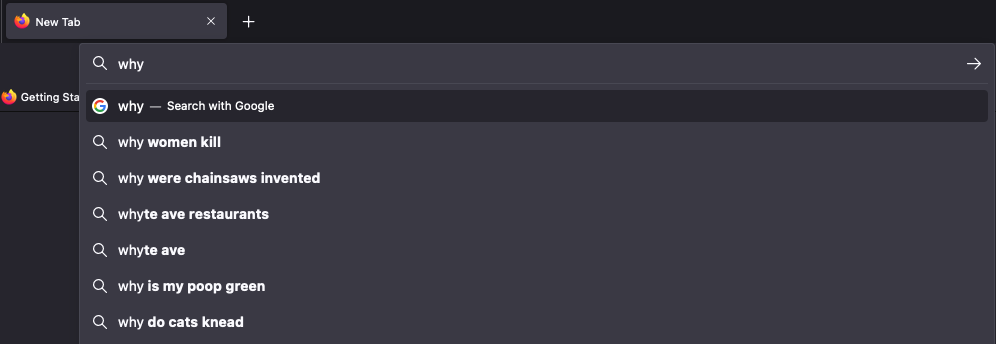 --- ## Google (or whatever) Suggestions 1. Enter a domain-specific term in your search bar but _DON'T_ hit enter: ``` js loop ``` 2. Wait for Google to show completion suggestions  3. Pick a Suggestion to learn something new about that concept. --- ## "Verses" searches 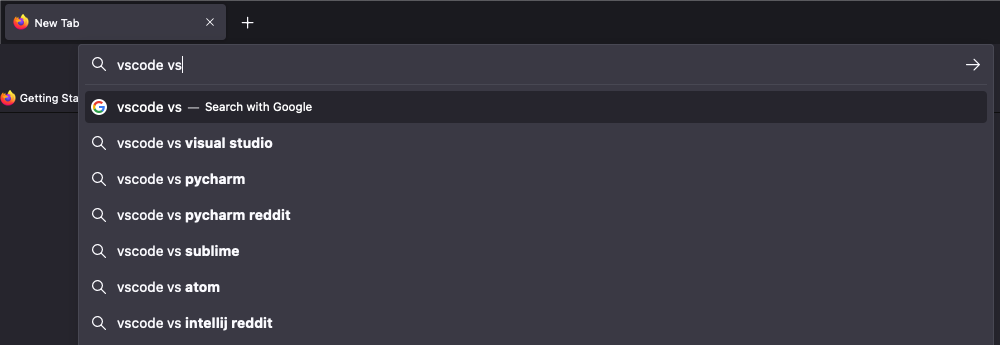 - Add "vs" after a tool, concept, term. - Dig deeper by "verses searching" each of the suggested terms --- ## Activity: Terminology Treasure Hunt Alone or with a partner, find/remember/search for domain-specific terms relevant to this program, such as: - Terms that you've learned in this program so far; - Programming and web design terms you're interested in learning more about; - New terminology you've found by searching the internet today. Write your terms on individual stickies and post them on the wall for a discussion.