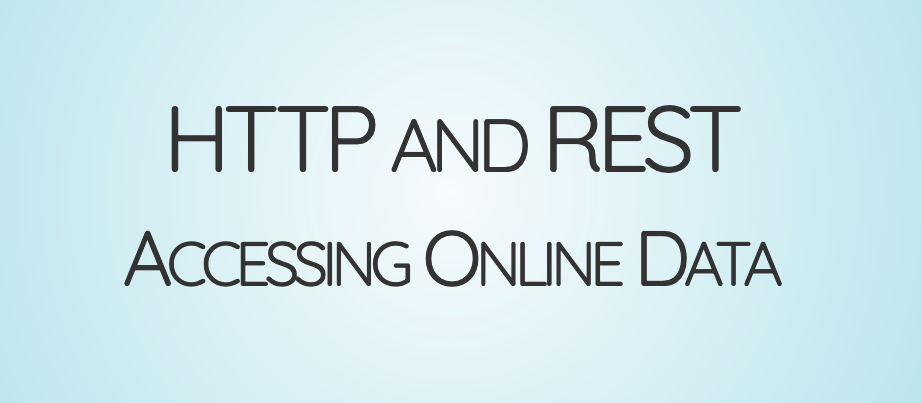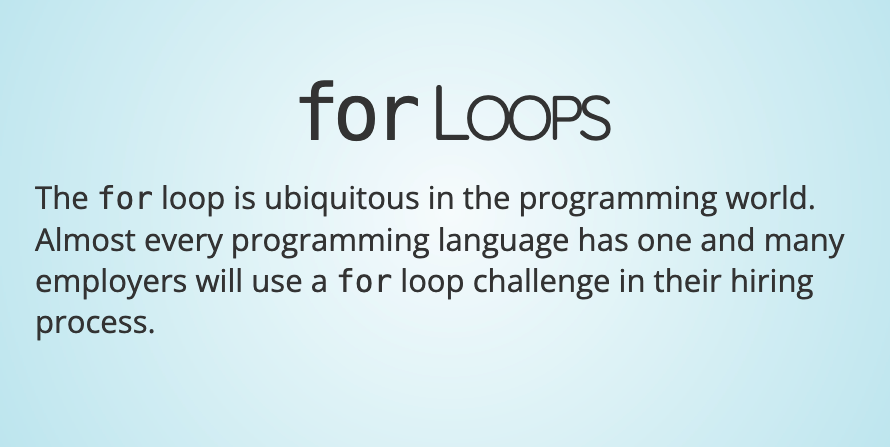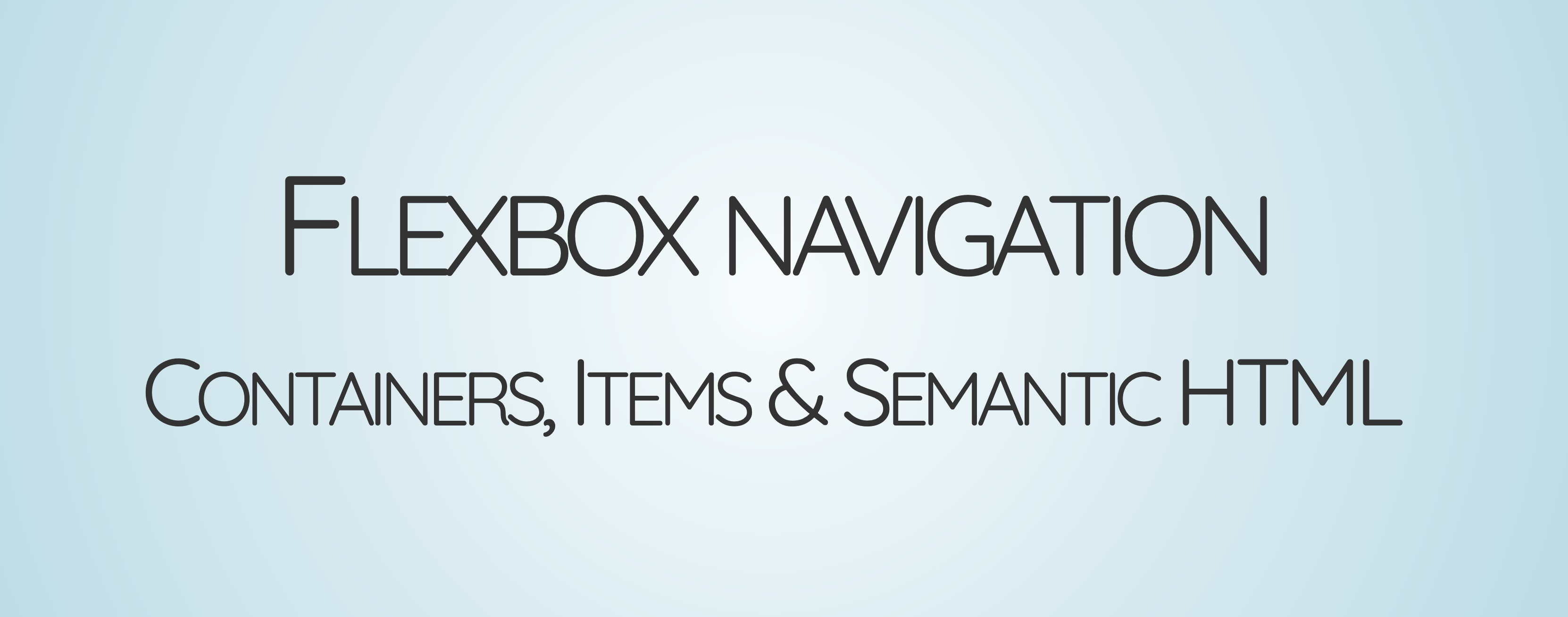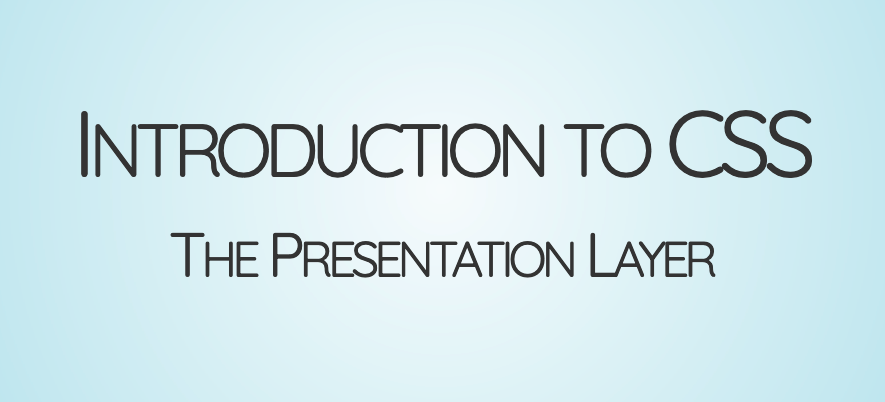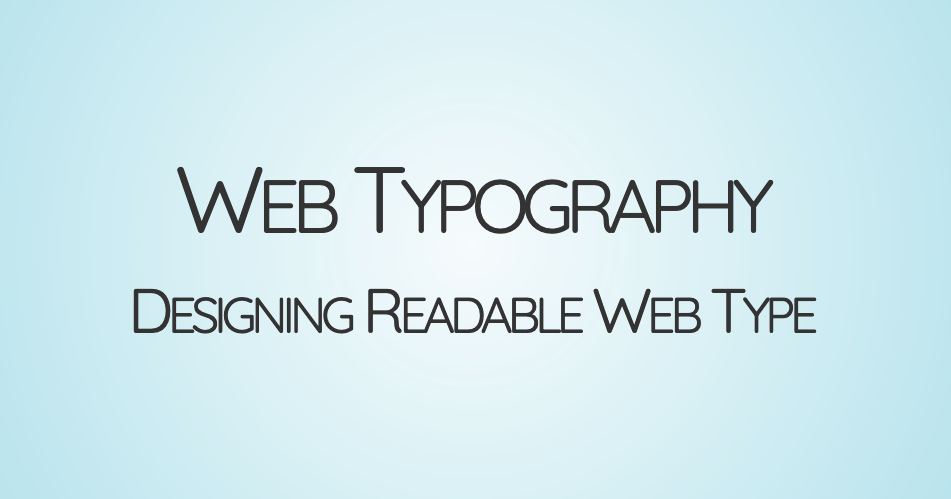sessions-c11
Sessions - InceptionU Cohort 11
Nov 6 - CSS Grid
Materials
- CSS Tricks: A Complete Guide to CSS Grid
- MDN: Learning CSS Grid
- Games: Grid Garden
- Videos
- Layout Land:
- Grid by Example:
Beginner Activities
Using CSS Grid, build one or both of the following:
An empty Tic-Tac-Toe grid:
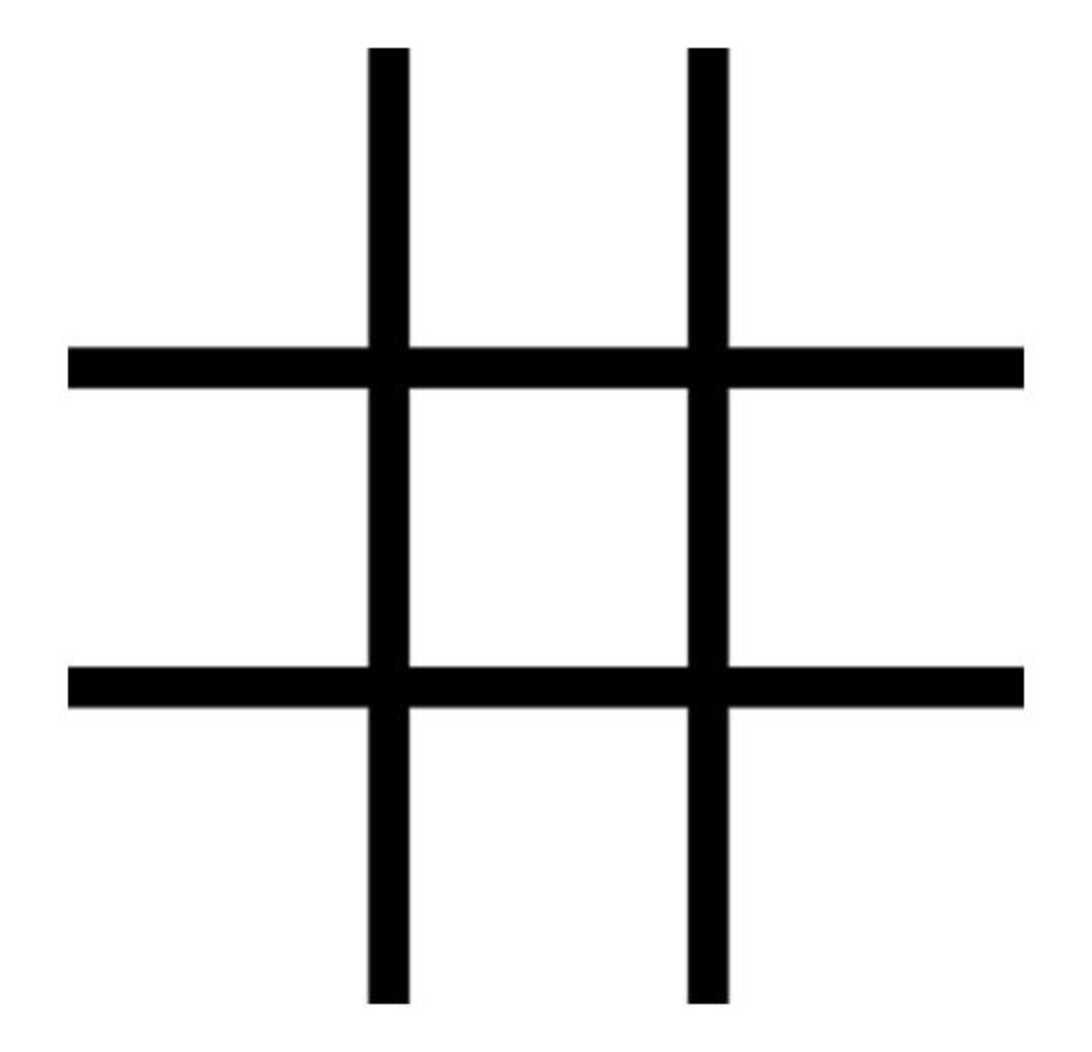
- Starter Code
- 3x3 grid of squares
- Borders between each square
- Optional: Add static, centred “X” and “O” content in some or all of the squares
OR
Chess board:
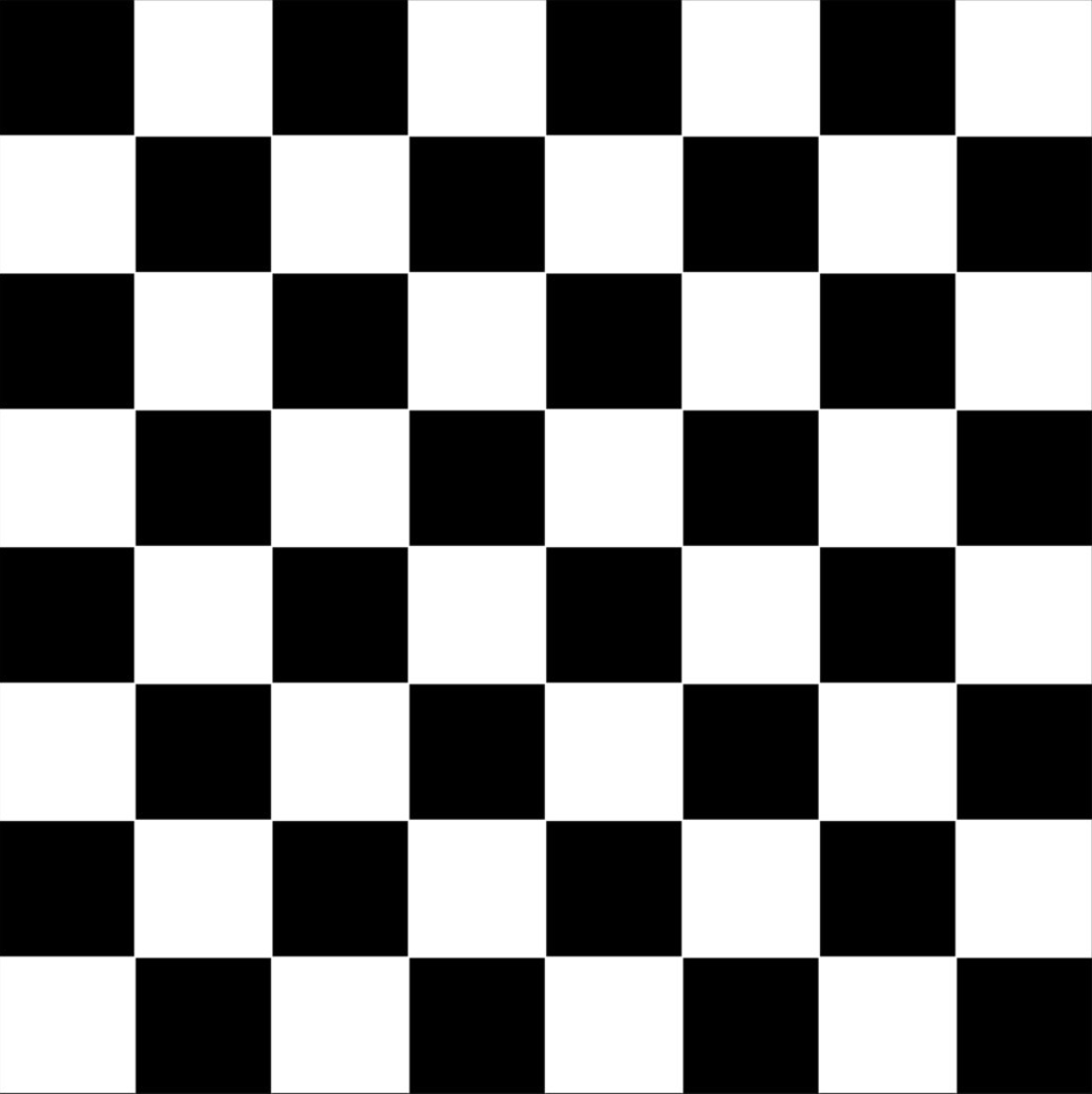
- Starter Code
- 8x8 grid of squares
- Each square alternates colours like a chess board
Galleries
Materials
- Layout Land: Easy Gallery Layout with CSS Grid
- Grid by Example:
Starter Code
Full Page Layout
Materials
- MDN: Document and website structure
- Layout Land: Build a Classic Layout FAST in CSS Grid
Starter Code
Overlapping Items
Materials
- Layout Land: Overlap on the Web, Graphic Design Made Easy with CSS Grid
- Codepen: Thermometer Example
Oct 25 - Asynchronous Fetching
Materials
- Install:
- Postman - A browser for working with APIs
- Reading List:
- Watch list
- Async & Await by Programming with Mosh
Review and Extend: Loops and Arrays of Objects
Activity: Fix the Loop
The loop in the above sample code is broken!
- Refactor the following code so that it works with an array of objects.
- Add custom
altattributes that use the title property.
HTTP Basics
The Event Loop
- Javascript the Weird Parts
- @1:37:35 - The Event Loop and Asynchronous Callbacks
Fetching Data with async/await
Materials
Oct 23 - Javascript Loops
Materials
- MDN:
forstatement
Slides
Activity: FizzBuzz
FizzBuzz is the classic interview question.
Starter Code
Instructions
- Print a list of numbers from 1 to 100 using a loop.
- When a number is divisible by 3, change the output value to “Fizz”.
- When a number is divisible by 5, change the value to “Buzz”.
- When a number is divisible by both 3 and 5, change the value to “FizzBuzz”.
- If none of the above apply, we just output the number.
Activity 2: Image Gallery with for...of
Starter Code
Instructions
- Copy the starter code into your work space.
- Using the instructions in the comments of
app.js, use afor...ofloop to create a gallery of Lorem Picsum images.
Oct 18 - Horizontal Navigation with Flexbox
Materials
- MDN: Styling links as buttons
- CSS Tricks: Complete Guide to Flexbox
- Video: Flexbox vs CSS Grid
Learning Games
Sample Code
Misc Articles
Courses
- What the Flexbox!?!
- A 20-video course on Flexbox by Web Bos;
- Watch these videos if you want to learn more about Flexbox than what we cover in class.
Slides
Activities
Follow the steps and sample code provided in today’s slides:
Oct 10 - Introduction to HTML and CSS
1. Visual hierarchy
2. Introduction to HTML
Materials
- Video: Pair Programming
Activity: Wikipedia Markup**
- Pick a hobby or interest that you could build a webpage around;
- Find open source content on Wikipedia that contains examples of:
- Headings (
<h1>-<h6>) - Paragraphs (
<p>) - Links (
<a>) - Bold (
<strong>) and italicized (<em>) text - Bullet (
<ul>and<li>) and/or numbered (<ol>and<li>)lists
- Headings (
- Create an
index.htmlfile in your workspace- Pro-tip: type
!and then theTabkey inside an empty.htmlfile to create an empty page!
- Pro-tip: type
- Copy and paste the Wikipedia content inside a
<main>container inside the<body>element of your.htmlpage; - Wrap the text in the appropriate html element (see above).
3. Introduction to CSS
Materials
Activity: Box Model Styles
Play around and experiment with different box model properties and HTML elements.
- Add a background color to the
<body>or<main>withbackground-color. - Add
paddingon a container so the text doesn’t touch the edge of the container. - Add an accent line using
border-leftorborder-bottom. - Centre the text within a heading using
text-align. - Use the
max-widthproperty to limit the line length of your text to650px(or similar);- Hint: you can apply this to a container (i.e.
<main>) to affect all text inside the container.
- Hint: you can apply this to a container (i.e.
- Italicize the first paragraph using
font-styleand a class selector. - Use
margin: autoto add equal spacing to the sides of a container of body text.- Note: this will only work if the container width is less than 100% of its parent.
4. Web Typography
Materials
Activity: Styling Text
Continue with the wikipedia text and customize your text and font styles:
- Increase the font size from its
16pxdefault usingfont-sizeon the<body>element. - Increase the leading of your text from the page’s
1.2default by settingline-heighton the<body>. - Refactor your
max-widthdeclaration from the previous activity so that it uses thechunit. Change your max line length to85ch. - User Google Fonts to set a custom Display font on your headings and a Text font for the rest of your text.
Don’t forget to push your code to a public GitHub repo to keep up your green!
Oct 5 - Git, GitHub and the Command Line
Important: Create a GitHub account (professional username, plz) and Ping your username to Grimes in Basecamp.
1. Files, Directories and the command line
- Slides: URLs and File Paths
- Files, directories and naming conventions
- Command Line Basics
- Activity: Follow the White Rabbit
2. Git and Github
- Slides: Git and GitHub Basics
- Activities:
- Don’t like the command line? Try using Git source control in VS Code
Oct 3 - Dev Life and Searching like a nerd
- Slides:
- Resources
- Video: HTML Tutorial for Beginners: HTML Crash Course by Mosh Hamedani
- Getting started with HTML
- CSS Basics
- HTML/CSS/JS Course: Mimo.org
- Recommended by many past learners.